 How to Take Control of Your Inbox
How to Take Control of Your Inbox
By: Mary Clayton, Digital Marketing Manager
 In celebration of Effective Communications Month, I wanted to tackle something that drives everyone bananas – the dreaded email inbox. People always ask how I’m able to be so organized and productive in an industry where I’m handling my own marketing and our customers marketing projects and deadlines. In addition to having the best coworkers ever, my secret weapon is email triage. I use Outlook, but these tips can work for any email service.
In celebration of Effective Communications Month, I wanted to tackle something that drives everyone bananas – the dreaded email inbox. People always ask how I’m able to be so organized and productive in an industry where I’m handling my own marketing and our customers marketing projects and deadlines. In addition to having the best coworkers ever, my secret weapon is email triage. I use Outlook, but these tips can work for any email service.
Folders Are Your BFF
- Identify some of your most frequent email categories and create folders to sort your incoming messages. You can do this manually, or even set up rules that all emails automatically come into the folder for their category.
- Do you subscribe to email newsletters? Pop them over into a folder and mark time on your calendar to go through them weekly. By moving these items out of your main inbox, you’ll be able to read and learn when you’re not so overwhelmed with other items. You subscribed for a reason, so make sure that you’re getting the most out of those subscriptions. This is also a great time to unsubscribe to newsletters that you feel aren’t meeting your needs, so that you can cut through some of that email clutter. Do want marketing tips and tricks delivered to your inbox just once a month? Sign up for our enews!
- Not sure where to start? Here are a few of my favorite folders!
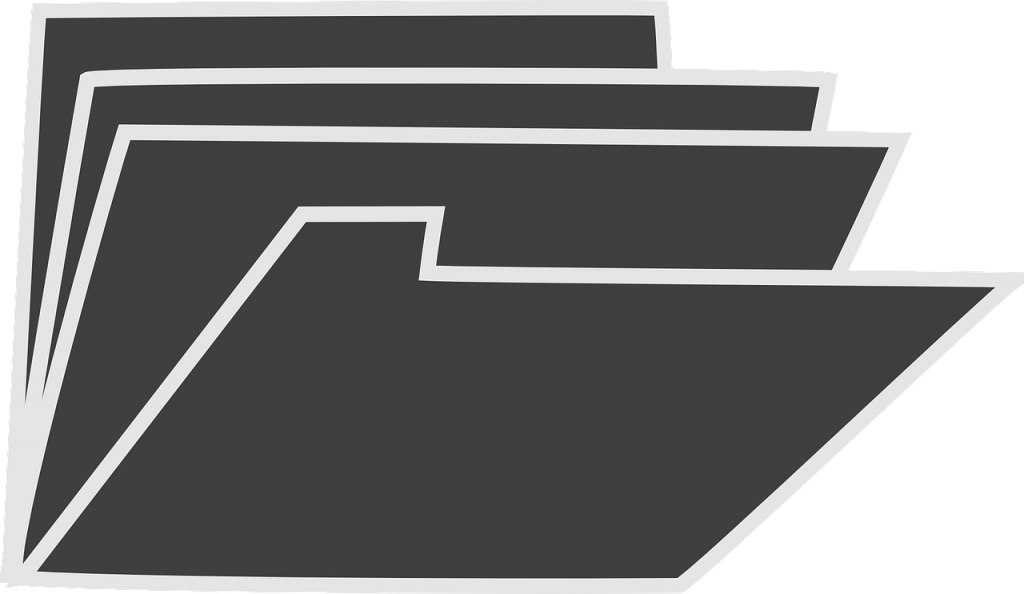 Inspiration – Reserved for things that look beautiful, are well written, and nice things customers have written me. This folder gives me the warm fuzzies and ability to think creatively. Great to pull up when having a creative block or bad day.
Inspiration – Reserved for things that look beautiful, are well written, and nice things customers have written me. This folder gives me the warm fuzzies and ability to think creatively. Great to pull up when having a creative block or bad day.
Resources – Packed with information for websites frequently used and instructions on how to do certain things that you don’t do regularly. I also place any login/account information in these folders for easy access.
FYI – For all of those miscellaneous pieces of information your brain possibly could not hold, move them into this folder. Easily searched when looking for something specific, you’ll be glad you kicked this clutter to the curb.
Waiting – Unfortunately, you can’t control everything, and sometimes you have to wait for details or actions before you can do anything. This folder allows you to easily access things that you’re waiting on information for, and will help serve as a reminder for you to follow up. Do not toss emails in there and forget about them. Make sure you visit this folder at least twice a week with the intention of emptying it weekly.
Wrangle Your Action Items
Now that you have your folders in place, you need to create a plan of action for to-dos. Here is the number one rule of not missing emails you need to act on – If you can’t give your email the appropriate attention, don’t bother checking it. Reading your emails when you can do something more than just stress yourself out is imperative to your sanity and your productivity! My method for slashing through the action item jungle is a mix of on and offline reminders.
- If you can complete the task in 5 minutes or less, take care of it immediately. No need to waste time and energy on things you can get out of the way easily.
- My inbox only includes items that require me to take action. I prioritize my to-do list from these action items daily and jot them down on a notepad that stays on my desk as a physical reminder of what I need to accomplish. This way when I’m not actively looking at my inbox, (which by the way, you should step away from multiple times daily) I have a physical reminder of what I need to complete.
- If an item feels like it’s going to be a long-term project with multiple levels, I add it to my calendar as a recurring appointment with a notification. Typically in the text of the appointment I put a mini to-do list in and strikethrough the items or gray them out once I’ve completed the actions.
- If you find yourself typing the same thing over and over again, create email templates to help you cut down on the time it takes you to send and respond to messages. Also, consider having multiple email signatures that you can quickly change out for different circumstances.
Bonus: Don’t Be an Email Offender!
Do these things and make the email world a happier place:
- Write specific subjects that clearly state your message.
- Keep the message body concise. If you have a ton of information, use bullet points to make it easier for your recipient to read and respond.
- Respect other people’s time and inbox space. Feel free to put no response necessary in items that are purely informational.
- Add people you frequently email to your contacts.
Email Don’ts for a better world:
- Don’t send unnecessary emails or CC the entire company.
- Do not hit reply on an old unrelated email and type new information.
- Avoid long email threads by summarizing things you’re referencing below. Don’t make your reader search for what you’re writing about.
Everyone tackles this seemingly never-ending pit of emails, to-do’s and tasks in a different way, and you need to find the best method for you. Are you an email boss? Comment below with your inbox tips and tricks or shoot an email to me at [email protected]!
